Scraping Twitter with Twint
Twitter’s official API is powerful is some ways, but fairly restrictive in the volume and pace of data collection. While social scientists are often interested in data from months or years ago, Twitter’s Standard Search API only goes back seven days. The cost of purchasing historical Twitter data is often out of reach of the average social scientist and even aquiring an API key has become increasingly difficult.
However, all of public Twitter is still available through its standard web interface. The Python library twint takes advantage of this so you can collect data from Twitter without using the API. While it’s pretty powerful, one major limitation is that while it gives the count of times something has been liked or retweeted, it does not return who liked or retweeted it.
In this notebook, I walk throught the basics of twint.
Installation
I used a two-step process to install twint. First, I used conda to install the required packages that were available through the conda-forge. In my experience, conda packages always work, but the same isn’t true for pip. In this specific case, I couldn’t get one of the twint dependencies (cchardet) to build through pip, so I had to use conda.
Before installation, it is helpful to make sure you have the most up-to-date version of conda. Unfortunately, one of the consequences of conda’s careful package management is that it can be slow.
%conda update -n base -c defaults conda
Collecting package metadata (repodata.json): done
Solving environment: done
## Package Plan ##
environment location: /Users/nealcaren/anaconda3
added / updated specs:
- conda
The following packages will be downloaded:
package | build
---------------------------|-----------------
cffi-1.14.0 | py36hb5b8e2f_0 218 KB
cloudpickle-1.3.0 | py_0 29 KB
cython-0.29.15 | py36h0a44026_0 2.1 MB
intel-openmp-2020.0 | 166 1.1 MB
json5-0.9.1 | py_0 26 KB
parso-0.6.1 | py_0 69 KB
pyodbc-4.0.30 | py36h0a44026_0 66 KB
setuptools-45.2.0 | py36_0 655 KB
sphinx-2.4.0 | py_0 1.4 MB
sphinxcontrib-websupport-1.2.0| py_0 35 KB
tornado-6.0.3 | py36h1de35cc_3 643 KB
tqdm-4.42.1 | py_0 56 KB
watchdog-0.10.2 | py36h1de35cc_0 98 KB
werkzeug-1.0.0 | py_0 243 KB
zipp-2.2.0 | py_0 12 KB
------------------------------------------------------------
Total: 6.7 MB
The following packages will be REMOVED:
inflect-4.1.0-py36_0
jaraco.itertools-5.0.0-py_0
pyobjc-core-6.1-py36_0
pyobjc-framework-cocoa-6.1-py36_0
pyobjc-framework-fsevents-6.1-py36_0
The following packages will be UPDATED:
cffi 1.13.2-py36hb5b8e2f_0 --> 1.14.0-py36hb5b8e2f_0
cloudpickle 1.2.2-py_0 --> 1.3.0-py_0
cython 0.29.14-py36h0a44026_0 --> 0.29.15-py36h0a44026_0
intel-openmp 2019.4-233 --> 2020.0-166
json5 0.9.0-py_0 --> 0.9.1-py_0
parso 0.6.0-py_0 --> 0.6.1-py_0
pyodbc 4.0.28-py36h0a44026_0 --> 4.0.30-py36h0a44026_0
setuptools 45.1.0-py36_0 --> 45.2.0-py36_0
sphinx 2.3.1-py_0 --> 2.4.0-py_0
sphinxcontrib-web~ 1.1.2-py_0 --> 1.2.0-py_0
tornado 6.0.3-py36h1de35cc_0 --> 6.0.3-py36h1de35cc_3
tqdm 4.42.0-py_0 --> 4.42.1-py_0
watchdog 0.10.1-py36h1de35cc_0 --> 0.10.2-py36h1de35cc_0
werkzeug 0.16.1-py_0 --> 1.0.0-py_0
zipp 2.1.0-py_0 --> 2.2.0-py_0
Downloading and Extracting Packages
watchdog-0.10.2 | 98 KB | ##################################### | 100%
cffi-1.14.0 | 218 KB | ##################################### | 100%
parso-0.6.1 | 69 KB | ##################################### | 100%
zipp-2.2.0 | 12 KB | ##################################### | 100%
cython-0.29.15 | 2.1 MB | ##################################### | 100%
pyodbc-4.0.30 | 66 KB | ##################################### | 100%
setuptools-45.2.0 | 655 KB | ##################################### | 100%
tornado-6.0.3 | 643 KB | ##################################### | 100%
json5-0.9.1 | 26 KB | ##################################### | 100%
tqdm-4.42.1 | 56 KB | ##################################### | 100%
sphinx-2.4.0 | 1.4 MB | ##################################### | 100%
sphinxcontrib-websup | 35 KB | ##################################### | 100%
intel-openmp-2020.0 | 1.1 MB | ##################################### | 100%
werkzeug-1.0.0 | 243 KB | ##################################### | 100%
cloudpickle-1.3.0 | 29 KB | ##################################### | 100%
Preparing transaction: done
Verifying transaction: done
Executing transaction: done
Note: you may need to restart the kernel to use updated packages.
%conda install -c conda-forge aiohttp pysocks geopy googletrans cchardet nest-asyncio
Collecting package metadata (repodata.json): done
Solving environment: -
Warning: 4 possible package resolutions (only showing differing packages):
- anaconda/osx-64::ca-certificates-2019.8.28-0, anaconda/osx-64::openssl-1.1.1d-h1de35cc_2
- anaconda/osx-64::openssl-1.1.1d-h1de35cc_2, defaults/osx-64::ca-certificates-2019.8.28-0
- anaconda/osx-64::ca-certificates-2019.8.28-0, defaults/osx-64::openssl-1.1.1d-h1de35cc_2
- defaults/osx-64::ca-certificates-2019.8.28-0, defaults/osx-64::openssl-1.1.1d-h1de35ccdone
# All requested packages already installed.
Note: you may need to restart the kernel to use updated packages.
The second step is to %pip install twint.
%pip install twint
Requirement already satisfied: twint in /Users/nealcaren/anaconda3/envs/twint/lib/python3.7/site-packages (2.1.12)
Requirement already satisfied: googletransx in /Users/nealcaren/anaconda3/envs/twint/lib/python3.7/site-packages (from twint) (2.4.2)
Requirement already satisfied: fake-useragent in /Users/nealcaren/anaconda3/envs/twint/lib/python3.7/site-packages (from twint) (0.1.11)
Requirement already satisfied: cchardet in /Users/nealcaren/anaconda3/envs/twint/lib/python3.7/site-packages (from twint) (2.1.4)
Requirement already satisfied: pandas in /Users/nealcaren/anaconda3/envs/twint/lib/python3.7/site-packages (from twint) (0.25.1)
Requirement already satisfied: geopy in /Users/nealcaren/anaconda3/envs/twint/lib/python3.7/site-packages (from twint) (1.21.0)
Requirement already satisfied: pysocks in /Users/nealcaren/anaconda3/envs/twint/lib/python3.7/site-packages (from twint) (1.7.1)
Requirement already satisfied: schedule in /Users/nealcaren/anaconda3/envs/twint/lib/python3.7/site-packages (from twint) (0.6.0)
Requirement already satisfied: aiodns in /Users/nealcaren/anaconda3/envs/twint/lib/python3.7/site-packages (from twint) (2.0.0)
Requirement already satisfied: elasticsearch in /Users/nealcaren/anaconda3/envs/twint/lib/python3.7/site-packages (from twint) (7.5.1)
Requirement already satisfied: aiohttp in /Users/nealcaren/anaconda3/envs/twint/lib/python3.7/site-packages (from twint) (3.6.2)
Requirement already satisfied: aiohttp-socks in /Users/nealcaren/anaconda3/envs/twint/lib/python3.7/site-packages (from twint) (0.3.4)
Requirement already satisfied: beautifulsoup4 in /Users/nealcaren/anaconda3/envs/twint/lib/python3.7/site-packages (from twint) (4.8.0)
Requirement already satisfied: requests in /Users/nealcaren/anaconda3/envs/twint/lib/python3.7/site-packages (from googletransx->twint) (2.22.0)
Requirement already satisfied: numpy>=1.13.3 in /Users/nealcaren/anaconda3/envs/twint/lib/python3.7/site-packages (from pandas->twint) (1.17.2)
Requirement already satisfied: pytz>=2017.2 in /Users/nealcaren/anaconda3/envs/twint/lib/python3.7/site-packages (from pandas->twint) (2019.3)
Requirement already satisfied: python-dateutil>=2.6.1 in /Users/nealcaren/anaconda3/envs/twint/lib/python3.7/site-packages (from pandas->twint) (2.8.0)
Requirement already satisfied: geographiclib<2,>=1.49 in /Users/nealcaren/anaconda3/envs/twint/lib/python3.7/site-packages (from geopy->twint) (1.50)
Requirement already satisfied: pycares>=3.0.0 in /Users/nealcaren/anaconda3/envs/twint/lib/python3.7/site-packages (from aiodns->twint) (3.1.1)
Requirement already satisfied: urllib3>=1.21.1 in /Users/nealcaren/anaconda3/envs/twint/lib/python3.7/site-packages (from elasticsearch->twint) (1.24.2)
Requirement already satisfied: multidict<5.0,>=4.5 in /Users/nealcaren/anaconda3/envs/twint/lib/python3.7/site-packages (from aiohttp->twint) (4.7.4)
Requirement already satisfied: async-timeout<4.0,>=3.0 in /Users/nealcaren/anaconda3/envs/twint/lib/python3.7/site-packages (from aiohttp->twint) (3.0.1)
Requirement already satisfied: yarl<2.0,>=1.0 in /Users/nealcaren/anaconda3/envs/twint/lib/python3.7/site-packages (from aiohttp->twint) (1.3.0)
Requirement already satisfied: chardet<4.0,>=2.0 in /Users/nealcaren/anaconda3/envs/twint/lib/python3.7/site-packages (from aiohttp->twint) (3.0.4)
Requirement already satisfied: attrs>=17.3.0 in /Users/nealcaren/anaconda3/envs/twint/lib/python3.7/site-packages (from aiohttp->twint) (19.2.0)
Requirement already satisfied: soupsieve>=1.2 in /Users/nealcaren/anaconda3/envs/twint/lib/python3.7/site-packages (from beautifulsoup4->twint) (1.9.3)
Requirement already satisfied: certifi>=2017.4.17 in /Users/nealcaren/anaconda3/envs/twint/lib/python3.7/site-packages (from requests->googletransx->twint) (2019.9.11)
Requirement already satisfied: idna<2.9,>=2.5 in /Users/nealcaren/anaconda3/envs/twint/lib/python3.7/site-packages (from requests->googletransx->twint) (2.8)
Requirement already satisfied: six>=1.5 in /Users/nealcaren/anaconda3/envs/twint/lib/python3.7/site-packages (from python-dateutil>=2.6.1->pandas->twint) (1.12.0)
Requirement already satisfied: cffi>=1.5.0 in /Users/nealcaren/anaconda3/envs/twint/lib/python3.7/site-packages (from pycares>=3.0.0->aiodns->twint) (1.12.3)
Requirement already satisfied: pycparser in /Users/nealcaren/anaconda3/envs/twint/lib/python3.7/site-packages (from cffi>=1.5.0->pycares>=3.0.0->aiodns->twint) (2.19)
Note: you may need to restart the kernel to use updated packages.
The %conda and %pip commands only need to be run once.
Basic search usage
In addition to the twint library, nest_asyncio needs to be imported when twint is employed in a notebook. nest_asyncio is used once to enable concurrent actions within a Jupyter notebook.
import twint
import nest_asyncio
nest_asyncio.apply()
Before searching, you need to configure the search parameters. A straightforward search might ask for the twenty most recent mentions of #blacklivesmatter.
c = twint.Config()
c.Search = '#blacklivesmatter'
c.Limit = 20
The configuration parameters are passed to the `Search’ function.
twint.run.Search(c)
1231975589361274881 2020-02-24 11:14:04 EST <PuterGeek7> The best picture #Bernie2020 #BernieSanders #BernieSanders2020 #Bernie #BernieBeatsTrump #DemocraticSocialism #Progressive #Progressives #BlackLivesMatter @Latinos4Bernie @BerniePride @LGBT4Bernie @LGBTforBernie @BlacksForBernie @LostDiva #Road2Bernie https://twitter.com/breandad512/status/1231839419654688770 …
1231975472621346817 2020-02-24 11:13:36 EST <titi_babydoll> #MLK #BlackHistoryMonth2020 #illkneel #BlackLivesMatter #berniesanders #VoteBlue #whitemoderate #inspirational #leader #PoorPeoplesCampaign Order vs Justice Negative Peace vs Positive Peace https://twitter.com/revdrbarber/status/1231953273852219394 …
1231974971641147393 2020-02-24 11:11:36 EST <Trumpagainstds> #Resist #MondayMood #KAGA2020 #ImpeachTrumpAgain #MondayVibes #mondaythoughts #DemocratsAreCorrupt #BlackLivesMatter #Trump2020 #TrumpIsARussianAsset #WalkAway Based on New York Times article. https://www.businessinsider.com/the-clintons-putin-and-uranium-2015-4?op=1 …
1231974085619601409 2020-02-24 11:08:05 EST <KnockMf> How many did Bloomberg march in ? Does Bloomberg support #BlackLivesMatter ? How did the NYPD treat minorities under his leadership in NYC ? I’ll wait on those answers
1231973537499533312 2020-02-24 11:05:54 EST <hottargets2020> #BlackLivesMatter DONT SHOOT NYLA ‼️‼️‼️ https://twitter.com/nerfwhs/status/1231647403650027520 …
1231973377633505280 2020-02-24 11:05:16 EST <PuterGeek7> #Bernie2020 #BernieSanders #BernieSanders2020 #Bernie #BernieBeatsTrump #DemocraticSocialism #Progressive #Progressives #BlackLivesMatter @Latinos4Bernie @BerniePride @LGBT4Bernie @LGBTforBernie @BlacksForBernie @LostDiva #Road2Bernie https://twitter.com/exrayfusion/status/1231970394556395520 …
1231972590559756288 2020-02-24 11:02:09 EST <leet_tees> My Black Life Matters. All lives matter, but the ones really hurting right now is the African American community. Support all human life, no matter the shade. #BlackLivesMatter #BlackHistoryMonth #BlackOwned #BlackGirlMagic https://teespring.com/my-black-life-matters?cid=2397&page=1&pid=2&tsmac=store&tsmic=leet-tees … pic.twitter.com/4P71WK3lF7
1231972175395115008 2020-02-24 11:00:30 EST <EvolvingManLBV> Y'all get my man @Kaepernick7 fired and blacklisted for kneeling for his 1st Amendment rights in the name of #BlackLivesMatter GTFO! pic.twitter.com/xdEEh2IHLb
1231972099893288962 2020-02-24 11:00:12 EST <PuterGeek7> #Bernie2020 #BernieSanders #BernieSanders2020 #Bernie #BernieBeatsTrump #DemocraticSocialism #Progressive #Progressives #BlackLivesMatter @Latinos4Bernie @BerniePride @LGBT4Bernie @LGBTforBernie @BlacksForBernie @LostDiva #Road2Bernie https://twitter.com/benjaminpdixon/status/1231925614447398919 …
1231971842866532352 2020-02-24 10:59:10 EST <ToadOff> Can you imagine if it had been group of black youths who pushed a white boy into the river? Why is it not in the public intetest; I'm a member of the public and I'm interested to see justice done! #interestedpublic #justiceforchristopher #blacklivesmatter https://twitter.com/ToadOff/status/1231942955017134080 …
1231971676478308352 2020-02-24 10:58:31 EST <Smedley_Butler> #BlackLivesMatter #BernieWon https://abc11.com/5961078/?fbclid=IwAR0BT-mNdwyrXSvL7NDdR3r3UkLc8Yj06vbjIgg6Dn0lIVCwJzUTqa-punE …
1231970636169240576 2020-02-24 10:54:23 EST <PuterGeek7> #Bernie2020 #BernieSanders #BernieSanders2020 #Bernie #BernieBeatsTrump #DemocraticSocialism #Progressive #Progressives #BlackLivesMatter @Latinos4Bernie @BerniePride @LGBT4Bernie @LGBTforBernie @BlacksForBernie @LostDiva #Road2Bernie https://twitter.com/people4bernie/status/1231748253923733504 …
1231970549653372929 2020-02-24 10:54:02 EST <jdawncarlson> @profjournalista's study traces post-#Ferguson shifts in journalism: less typecasting of protesters, more analysis of structural racism, & more diverse voices. Confirms @j_cobbina's analysis that #BlackLivesMatter transformed US racial politics. https://link.springer.com/chapter/10.1007/978-3-030-35221-9_3 …
1231970478635413504 2020-02-24 10:53:45 EST <CathesComicz> Black History matters. #blacklivesmatter https://twitter.com/NPR/status/1231965410435780608 …
1231970136208347137 2020-02-24 10:52:24 EST <hollywoodcurry> #Rip: Katherine Johnson, one of the women profiled in the hit film "Hidden Figures," died today at 101. She was a black mathematician who calculated the flight path for America's first space mission and the first landing on the moon. #BlackHistoryMonth #BlackLivesMatter pic.twitter.com/JO3flIaHKS
1231969603804442626 2020-02-24 10:50:17 EST <Thecheekygenius> Dear #BlackTwitter & #blackpeopletwitter remember in South Carolina that #BlackLivesMatter #Obama wanted what #BernieSanders is trying to give you😑 #MedicareForAll #Obamacare is what the #GOP gave you. #JoeBiden2020 wants your kids to pay for college. Don't be stupid. #NotMeUs
1231969179688984577 2020-02-24 10:48:35 EST <Lifeskills0> 'Hidden Figures' scientist Johnson dies at 101 #blacklivesmatter #blacktwitter http://a.msn.com/01/en-us/BB10kABC?ocid=st2 …
1231968927657447424 2020-02-24 10:47:35 EST <Faithslayer202> #Liberals #LiberalsForBernie #Progressives #ProgressivesForBernie #WomenForBernie #MenForBernie #BlackLivesMatter. #UnionsForBernie #UnionWorkersForBernie #StudentsForBernie #PeopleForBernie #MillennialsForBernie #LatinosForBernie #LaborForBernie #SunriseMovement #OurRevolution
1231968786787524611 2020-02-24 10:47:02 EST <Trumpagainstds> #Resist #MondayMood #KAGA2020 #ImpeachTrumpAgain #DonaldTrump #mondaythoughts #DemocratsAreCorrupt #BlackLivesMatter #Trump2020 #TrumpIsARussianAsset @SenateGOP #WalkAway https://www.redstate.com/streiff/2017/03/03/nancy-pelosi-caught-lying-nation-russian-intelligence-contacts/ …
1231967800048091140 2020-02-24 10:43:07 EST <1person9neurons> #BlackLivesMatter
The function displays the tweet id, date, time, user, and content of the tweets matching the search parameters. While this display is useful for making sure the results match what you expected, they aren’t stored anywhere.
One storage solution is to output the results to a pandas dataframe. This setting update is done with the Pandas parameter of your search object.
import pandas as pd
c = twint.Config()
c.Search = '#blacklivesmatter'
c.Limit = 20
c.Pandas = True
Run the search again with the new setting.
twint.run.Search(c)
1231975589361274881 2020-02-24 11:14:04 EST <PuterGeek7> The best picture #Bernie2020 #BernieSanders #BernieSanders2020 #Bernie #BernieBeatsTrump #DemocraticSocialism #Progressive #Progressives #BlackLivesMatter @Latinos4Bernie @BerniePride @LGBT4Bernie @LGBTforBernie @BlacksForBernie @LostDiva #Road2Bernie https://twitter.com/breandad512/status/1231839419654688770 …
1231975472621346817 2020-02-24 11:13:36 EST <titi_babydoll> #MLK #BlackHistoryMonth2020 #illkneel #BlackLivesMatter #berniesanders #VoteBlue #whitemoderate #inspirational #leader #PoorPeoplesCampaign Order vs Justice Negative Peace vs Positive Peace https://twitter.com/revdrbarber/status/1231953273852219394 …
1231974971641147393 2020-02-24 11:11:36 EST <Trumpagainstds> #Resist #MondayMood #KAGA2020 #ImpeachTrumpAgain #MondayVibes #mondaythoughts #DemocratsAreCorrupt #BlackLivesMatter #Trump2020 #TrumpIsARussianAsset #WalkAway Based on New York Times article. https://www.businessinsider.com/the-clintons-putin-and-uranium-2015-4?op=1 …
1231974085619601409 2020-02-24 11:08:05 EST <KnockMf> How many did Bloomberg march in ? Does Bloomberg support #BlackLivesMatter ? How did the NYPD treat minorities under his leadership in NYC ? I’ll wait on those answers
1231973537499533312 2020-02-24 11:05:54 EST <hottargets2020> #BlackLivesMatter DONT SHOOT NYLA ‼️‼️‼️ https://twitter.com/nerfwhs/status/1231647403650027520 …
1231973377633505280 2020-02-24 11:05:16 EST <PuterGeek7> #Bernie2020 #BernieSanders #BernieSanders2020 #Bernie #BernieBeatsTrump #DemocraticSocialism #Progressive #Progressives #BlackLivesMatter @Latinos4Bernie @BerniePride @LGBT4Bernie @LGBTforBernie @BlacksForBernie @LostDiva #Road2Bernie https://twitter.com/exrayfusion/status/1231970394556395520 …
1231972590559756288 2020-02-24 11:02:09 EST <leet_tees> My Black Life Matters. All lives matter, but the ones really hurting right now is the African American community. Support all human life, no matter the shade. #BlackLivesMatter #BlackHistoryMonth #BlackOwned #BlackGirlMagic https://teespring.com/my-black-life-matters?cid=2397&page=1&pid=2&tsmac=store&tsmic=leet-tees … pic.twitter.com/4P71WK3lF7
1231972175395115008 2020-02-24 11:00:30 EST <EvolvingManLBV> Y'all get my man @Kaepernick7 fired and blacklisted for kneeling for his 1st Amendment rights in the name of #BlackLivesMatter GTFO! pic.twitter.com/xdEEh2IHLb
1231972099893288962 2020-02-24 11:00:12 EST <PuterGeek7> #Bernie2020 #BernieSanders #BernieSanders2020 #Bernie #BernieBeatsTrump #DemocraticSocialism #Progressive #Progressives #BlackLivesMatter @Latinos4Bernie @BerniePride @LGBT4Bernie @LGBTforBernie @BlacksForBernie @LostDiva #Road2Bernie https://twitter.com/benjaminpdixon/status/1231925614447398919 …
1231971842866532352 2020-02-24 10:59:10 EST <ToadOff> Can you imagine if it had been group of black youths who pushed a white boy into the river? Why is it not in the public intetest; I'm a member of the public and I'm interested to see justice done! #interestedpublic #justiceforchristopher #blacklivesmatter https://twitter.com/ToadOff/status/1231942955017134080 …
1231971676478308352 2020-02-24 10:58:31 EST <Smedley_Butler> #BlackLivesMatter #BernieWon https://abc11.com/5961078/?fbclid=IwAR0BT-mNdwyrXSvL7NDdR3r3UkLc8Yj06vbjIgg6Dn0lIVCwJzUTqa-punE …
1231970636169240576 2020-02-24 10:54:23 EST <PuterGeek7> #Bernie2020 #BernieSanders #BernieSanders2020 #Bernie #BernieBeatsTrump #DemocraticSocialism #Progressive #Progressives #BlackLivesMatter @Latinos4Bernie @BerniePride @LGBT4Bernie @LGBTforBernie @BlacksForBernie @LostDiva #Road2Bernie https://twitter.com/people4bernie/status/1231748253923733504 …
1231970549653372929 2020-02-24 10:54:02 EST <jdawncarlson> @profjournalista's study traces post-#Ferguson shifts in journalism: less typecasting of protesters, more analysis of structural racism, & more diverse voices. Confirms @j_cobbina's analysis that #BlackLivesMatter transformed US racial politics. https://link.springer.com/chapter/10.1007/978-3-030-35221-9_3 …
1231970478635413504 2020-02-24 10:53:45 EST <CathesComicz> Black History matters. #blacklivesmatter https://twitter.com/NPR/status/1231965410435780608 …
1231970136208347137 2020-02-24 10:52:24 EST <hollywoodcurry> #Rip: Katherine Johnson, one of the women profiled in the hit film "Hidden Figures," died today at 101. She was a black mathematician who calculated the flight path for America's first space mission and the first landing on the moon. #BlackHistoryMonth #BlackLivesMatter pic.twitter.com/JO3flIaHKS
1231969603804442626 2020-02-24 10:50:17 EST <Thecheekygenius> Dear #BlackTwitter & #blackpeopletwitter remember in South Carolina that #BlackLivesMatter #Obama wanted what #BernieSanders is trying to give you😑 #MedicareForAll #Obamacare is what the #GOP gave you. #JoeBiden2020 wants your kids to pay for college. Don't be stupid. #NotMeUs
1231969179688984577 2020-02-24 10:48:35 EST <Lifeskills0> 'Hidden Figures' scientist Johnson dies at 101 #blacklivesmatter #blacktwitter http://a.msn.com/01/en-us/BB10kABC?ocid=st2 …
1231968927657447424 2020-02-24 10:47:35 EST <Faithslayer202> #Liberals #LiberalsForBernie #Progressives #ProgressivesForBernie #WomenForBernie #MenForBernie #BlackLivesMatter. #UnionsForBernie #UnionWorkersForBernie #StudentsForBernie #PeopleForBernie #MillennialsForBernie #LatinosForBernie #LaborForBernie #SunriseMovement #OurRevolution
1231968786787524611 2020-02-24 10:47:02 EST <Trumpagainstds> #Resist #MondayMood #KAGA2020 #ImpeachTrumpAgain #DonaldTrump #mondaythoughts #DemocratsAreCorrupt #BlackLivesMatter #Trump2020 #TrumpIsARussianAsset @SenateGOP #WalkAway https://www.redstate.com/streiff/2017/03/03/nancy-pelosi-caught-lying-nation-russian-intelligence-contacts/ …
1231967800048091140 2020-02-24 10:43:07 EST <1person9neurons> #BlackLivesMatter
If someone tweeted about #blacklivesmatter inbetween the two searches, your results will differ. You can store the results in a dataframe and display a sample of the responses.
df = twint.storage.panda.Tweets_df
df.sample(5)
| id | conversation_id | created_at | date | timezone | place | tweet | hashtags | cashtags | user_id | ... | geo | source | user_rt_id | user_rt | retweet_id | reply_to | retweet_date | translate | trans_src | trans_dest | |
|---|---|---|---|---|---|---|---|---|---|---|---|---|---|---|---|---|---|---|---|---|---|
| 5 | 1231973377633505280 | 1231973377633505280 | 1582560316000 | 2020-02-24 11:05:16 | EST | #Bernie2020 #BernieSanders #BernieSanders2020 ... | [#bernie2020, #berniesanders, #berniesanders20... | [] | 1213716872945795073 | ... | [{'user_id': '1213716872945795073', 'username'... | ||||||||||
| 7 | 1231972175395115008 | 1231797010820403200 | 1582560030000 | 2020-02-24 11:00:30 | EST | Y'all get my man @Kaepernick7 fired and blackl... | [#blacklivesmatter] | [] | 701208785331875840 | ... | [{'user_id': '701208785331875840', 'username':... | ||||||||||
| 8 | 1231972099893288962 | 1231972099893288962 | 1582560012000 | 2020-02-24 11:00:12 | EST | #Bernie2020 #BernieSanders #BernieSanders2020 ... | [#bernie2020, #berniesanders, #berniesanders20... | [] | 1213716872945795073 | ... | [{'user_id': '1213716872945795073', 'username'... | ||||||||||
| 15 | 1231969603804442626 | 1231969603804442626 | 1582559417000 | 2020-02-24 10:50:17 | EST | Dear #BlackTwitter & #blackpeopletwitter remem... | [#blacktwitter, #blackpeopletwitter, #blackliv... | [] | 996857178400219137 | ... | [{'user_id': '996857178400219137', 'username':... | ||||||||||
| 17 | 1231968927657447424 | 1231968924796903434 | 1582559255000 | 2020-02-24 10:47:35 | EST | #Liberals #LiberalsForBernie #Progressives #Pr... | [#liberals, #liberalsforbernie, #progressives,... | [] | 2717187818 | ... | [{'user_id': '2717187818', 'username': 'Faiths... |
5 rows × 33 columns
The dataframe includes more information than was displayed.
df.info()
<class 'pandas.core.frame.DataFrame'>
RangeIndex: 20 entries, 0 to 19
Data columns (total 33 columns):
id 20 non-null object
conversation_id 20 non-null object
created_at 20 non-null int64
date 20 non-null object
timezone 20 non-null object
place 20 non-null object
tweet 20 non-null object
hashtags 20 non-null object
cashtags 20 non-null object
user_id 20 non-null int64
user_id_str 20 non-null object
username 20 non-null object
name 20 non-null object
day 20 non-null int64
hour 20 non-null object
link 20 non-null object
retweet 20 non-null bool
nlikes 20 non-null int64
nreplies 20 non-null int64
nretweets 20 non-null int64
quote_url 20 non-null object
search 20 non-null object
near 20 non-null object
geo 20 non-null object
source 20 non-null object
user_rt_id 20 non-null object
user_rt 20 non-null object
retweet_id 20 non-null object
reply_to 20 non-null object
retweet_date 20 non-null object
translate 20 non-null object
trans_src 20 non-null object
trans_dest 20 non-null object
dtypes: bool(1), int64(6), object(26)
memory usage: 5.1+ KB
Like any other dataframe, this one can be stored in csv or json format for later analysis.
df.to_csv('blm_20.csv', index=False)
An Example: #womensmarch
For most social science projects, you would not be interested in the most recent tweets, but rather those from a fixed time period. Gathering historical data is also a particular strength of twint.
To study the early days of the Women’s March on Twitter, you can use the Since and Until parametrs to select a date range. These should be of the “YYYY-MM-DD” format and the search includes up to, but not including the Until date.
The Hide_output can be set to False to hide the tweet scroll. Notebooks don’t handle massive text displays well, so hiding the output is important in large scale data collection.
Finally, the results can be stored directly to a file in the JSON format using the Store_json and Output parameters. The file is updated after every call to Twitter.
c = twint.Config()
c.Search = '#womensmarch'
c.Since = '2016-11-01'
c.Until = '2017-01-01'
c.Hide_output = True
c.Store_json = True
c.Output = 'womensmarch_2016.json'
Running the search takes about 5 minutes.
twint.run.Search(c)
The resulting file is 5.5 MBs of tweet meta data. The information can be read back into Python as a dataframe. Since the tweets are line seperated, the lines parameter needs to set to True in the read_json command.
df = pd.read_json('womensmarch_2016.json' , lines = True)
df.info()
<class 'pandas.core.frame.DataFrame'>
RangeIndex: 5313 entries, 0 to 5312
Data columns (total 34 columns):
id 5313 non-null int64
conversation_id 5313 non-null int64
created_at 5313 non-null datetime64[ns]
date 5313 non-null datetime64[ns]
time 5313 non-null object
timezone 5313 non-null object
user_id 5313 non-null int64
username 5313 non-null object
name 5313 non-null object
place 5313 non-null object
tweet 5313 non-null object
mentions 5313 non-null object
urls 5313 non-null object
photos 5313 non-null object
replies_count 5313 non-null int64
retweets_count 5313 non-null int64
likes_count 5313 non-null int64
hashtags 5313 non-null object
cashtags 5313 non-null object
link 5313 non-null object
retweet 5313 non-null bool
quote_url 5313 non-null object
video 5313 non-null int64
near 5313 non-null object
geo 5313 non-null object
source 5313 non-null object
user_rt_id 5313 non-null object
user_rt 5313 non-null object
retweet_id 5313 non-null object
reply_to 5313 non-null object
retweet_date 5313 non-null object
translate 5313 non-null object
trans_src 5313 non-null object
trans_dest 5313 non-null object
dtypes: bool(1), datetime64[ns](2), int64(7), object(24)
memory usage: 1.3+ MB
The dataframe contains information on 5,370 tweets. Plotting the frequency by day, it appears that December 9th contained the greatest number of tweets with the hashtag.
%matplotlib inline
df['date'].value_counts().plot()
<matplotlib.axes._subplots.AxesSubplot at 0x114911790>
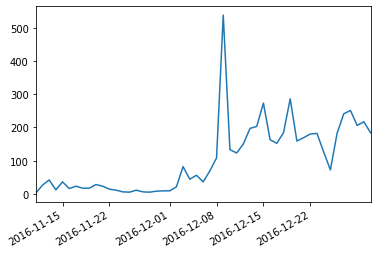
You can also count frequency including retweets by constructing a new variable that is the number of retweets plus one (the original tweet). This shows a slightly different trend, with several new peaks.
df['tweet_counts'] = df['retweets_count'] + 1
df.groupby(df["date"]).sum()["tweet_counts"].plot()
<matplotlib.axes._subplots.AxesSubplot at 0x1140ea690>
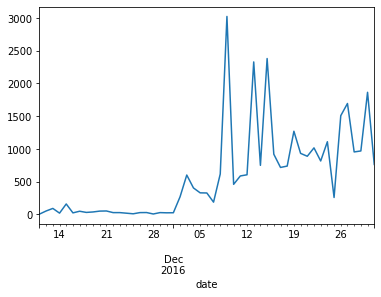
You can take advantage of the fact that the tweet meta data provides a link to the original tweet and that Python can display HTML to visualize the tweets in your notebook. First, a small function to get and display the tweet based on the link url.
from IPython.display import HTML
import requests
def show_tweet(link):
'''Display the contents of a tweet. '''
url = 'https://publish.twitter.com/oembed?url=%s' % link
response = requests.get(url)
html = response.json()["html"]
display(HTML(html))
The function can be tested on a sample link.
sample_tweet_link = df.sample(1)['link'].values[0]
display(sample_tweet_link)
show_tweet(sample_tweet_link)
'https://twitter.com/EndHateRadio/status/800472193943552000'
MA tweeps, there is a big #WomensMarch in Boston starting to take shape! If you have one in your state, DM me! https://t.co/8uEKu7KUxW
— end hate radio (@EndHateRadio) November 20, 2016
The top few can be displayed using a loop, with 🔥 as a seperator.
# A list of the tweet urls, sorted by retweet count.
rt_links = df.sort_values(by= 'retweets_count', ascending = False)['link'].values
for url in rt_links[:5]:
print('🔥 ' * 19)
show_tweet(url)
🔥 🔥 🔥 🔥 🔥 🔥 🔥 🔥 🔥 🔥 🔥 🔥 🔥 🔥 🔥 🔥 🔥 🔥 🔥
1.21.17 in Washington, D.C. LET'S DO THIS. #WomensMarch pic.twitter.com/uzUjMFLWsm
— Women's March (@womensmarch) December 13, 2016
🔥 🔥 🔥 🔥 🔥 🔥 🔥 🔥 🔥 🔥 🔥 🔥 🔥 🔥 🔥 🔥 🔥 🔥 🔥
Come march with me in Washington, DC on January 21st, 2017! #whyIMarch #WomensMarch #wmw #protest @womensmarch ❤️ pic.twitter.com/zw84iEmm0N
— Amee Vanderpool (@girlsreallyrule) December 15, 2016
🔥 🔥 🔥 🔥 🔥 🔥 🔥 🔥 🔥 🔥 🔥 🔥 🔥 🔥 🔥 🔥 🔥 🔥 🔥
We want EVERYONE who cares about women's rights to march with us on 1.21.17 in Washington, D.C. Who's coming? #WomensMarch pic.twitter.com/4DJDNUtasU
— Women's March (@womensmarch) December 24, 2016
🔥 🔥 🔥 🔥 🔥 🔥 🔥 🔥 🔥 🔥 🔥 🔥 🔥 🔥 🔥 🔥 🔥 🔥 🔥
I had 5 white men in last week email asking to change name of #WomensMarch to People's March. Can't bring themselves to follow women. 🤔🤔
— Linda Sarsour (@lsarsour) December 31, 2016
🔥 🔥 🔥 🔥 🔥 🔥 🔥 🔥 🔥 🔥 🔥 🔥 🔥 🔥 🔥 🔥 🔥 🔥 🔥
Trump administration so far:
— Shannon Watts (@shannonrwatts) December 9, 2016
Men: 13 of 18
Accused of rape: 1
Accused of domestic violence: 3
Voted against VAWA: 3#womensmarch #whyimarch pic.twitter.com/npImmMbIgI
Production
If you are collecting a large number of tweets, something is likely to go wrong along the way. Two options can help minimize the damage.
First, the Resume option allows you to store the ID of the most recent tweet that was collected. If your search gets interrupted, you can run twint.run.Search(c) a second time, and the search will resume where it left off. This option is particularly useful if you lose internet access.
Second, the Debug option allows you a behind-the-scenes look at what your Twitter scraper is doing. It creates two files in your current working directory. twint-request_urls.log lists the URL for each of the requests being made. If the results are not what you expected, you can copy and paste a URL into your browser window to manual inspect the results. twint-last-request.log contains what was returned by the most recent URL.
c = twint.Config()
c.Search = '#womensmarch'
c.Since = '2017-01-01'
c.Until = '2017-01-02'
c.Hide_output = True
c.Store_json = True
c.Output = 'womensmarch_2017.json'
c.Resume = 'wm_last.csv'
c.Debug = True
twint.run.Search(c)
If the resulting json or other file is likley to be massive, you can split your search by date and create seperate files for each date. This also has the advantage that if something goes wrong, you can focus on a specific date.
The cell below creates several functions to automate the process of searching over several days and storing each day’s results as distinct json file: twint_loop splits the date range into a series of days and calls twint_search to do the searching for each date. Each json is named after the date and stored in a directory based on the search term, using clean_name to ensure that it is a valide directory name. The date loop
from datetime import timedelta
from string import ascii_letters, digits
from os import mkdir, path
def clean_name(dirname):
valid = set(ascii_letters + digits)
return ''.join(a for a in dirname if a in valid)
def twint_search(searchterm, since, until, json_name):
'''
Twint search for a specific date range.
Stores results to json.
'''
c = twint.Config()
c.Search = searchterm
c.Since = since
c.Until = until
c.Hide_output = True
c.Store_json = True
c.Output = json_name
c.Debug = True
try:
twint.run.Search(c)
except (KeyboardInterrupt, SystemExit):
raise
except:
print("Problem with %s." % since)
def twint_loop(searchterm, since, until):
dirname = clean_name(searchterm)
try:
# Create target Directory
mkdir(dirname)
print("Directory" , dirname , "Created ")
except FileExistsError:
print("Directory" , dirname , "already exists")
daterange = pd.date_range(since, until)
for start_date in daterange:
since= start_date.strftime("%Y-%m-%d")
until = (start_date + timedelta(days=1)).strftime("%Y-%m-%d")
json_name = '%s.json' % since
json_name = path.join(dirname, json_name)
print('Getting %s ' % since )
twint_search(searchterm, since, until, json_name)
twint_loop('#womensmarch', '01-01-2018', '01-08-2018')
Directory womensmarch already exists
Getting 2018-01-01
CRITICAL:root:twint.output:checkData:copyrightedTweet
Getting 2018-01-02
Getting 2018-01-03
Getting 2018-01-04
Getting 2018-01-05
Getting 2018-01-06
Getting 2018-01-07
Getting 2018-01-08
List the contents of the new directory confirms that it worked.
from glob import glob
glob(path.join('womensmarch','*.json'))
['womensmarch/2018-01-08.json',
'womensmarch/2018-01-04.json',
'womensmarch/2018-01-05.json',
'womensmarch/2018-01-02.json',
'womensmarch/2018-01-03.json',
'womensmarch/2018-01-01.json',
'womensmarch/2018-01-06.json',
'womensmarch/2018-01-07.json']
Finally, the separate data files can be combined into a single dataframe.
file_names = glob(path.join('womensmarch','*.json'))
dfs = [pd.read_json(fn, lines = True) for fn in file_names]
wm2018_df = pd.concat(dfs)
wm2018_df.info()
<class 'pandas.core.frame.DataFrame'>
Int64Index: 1482 entries, 0 to 133
Data columns (total 34 columns):
id 1482 non-null int64
conversation_id 1482 non-null int64
created_at 1482 non-null datetime64[ns]
date 1482 non-null datetime64[ns]
time 1482 non-null object
timezone 1482 non-null object
user_id 1482 non-null int64
username 1482 non-null object
name 1482 non-null object
place 1482 non-null object
tweet 1482 non-null object
mentions 1482 non-null object
urls 1482 non-null object
photos 1482 non-null object
replies_count 1482 non-null int64
retweets_count 1482 non-null int64
likes_count 1482 non-null int64
hashtags 1482 non-null object
cashtags 1482 non-null object
link 1482 non-null object
retweet 1482 non-null bool
quote_url 1482 non-null object
video 1482 non-null int64
near 1482 non-null object
geo 1482 non-null object
source 1482 non-null object
user_rt_id 1482 non-null object
user_rt 1482 non-null object
retweet_id 1482 non-null object
reply_to 1482 non-null object
retweet_date 1482 non-null object
translate 1482 non-null object
trans_src 1482 non-null object
trans_dest 1482 non-null object
dtypes: bool(1), datetime64[ns](2), int64(7), object(24)
memory usage: 395.1+ KB
Twint has many more capabilities, such as the ability to search a user’s timeline, friends or followers, and has additional search options, such as other search or storing options, but hopefully this notebook has provided an introduction to some of its capabilities.